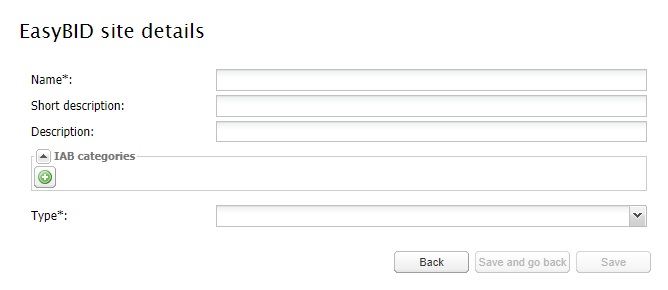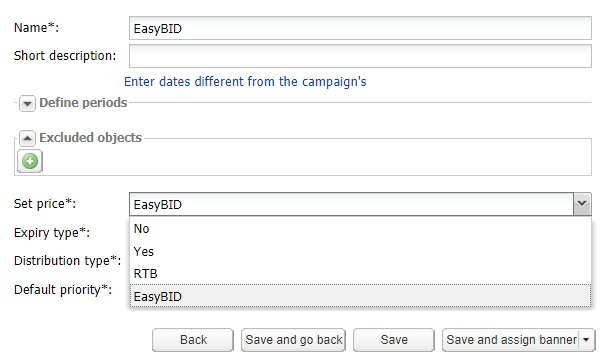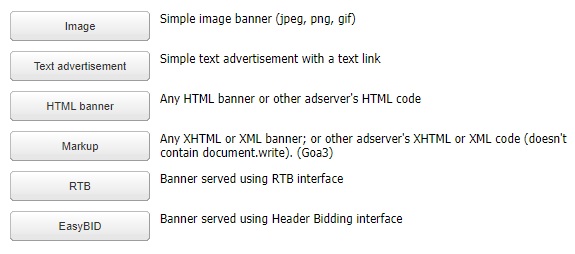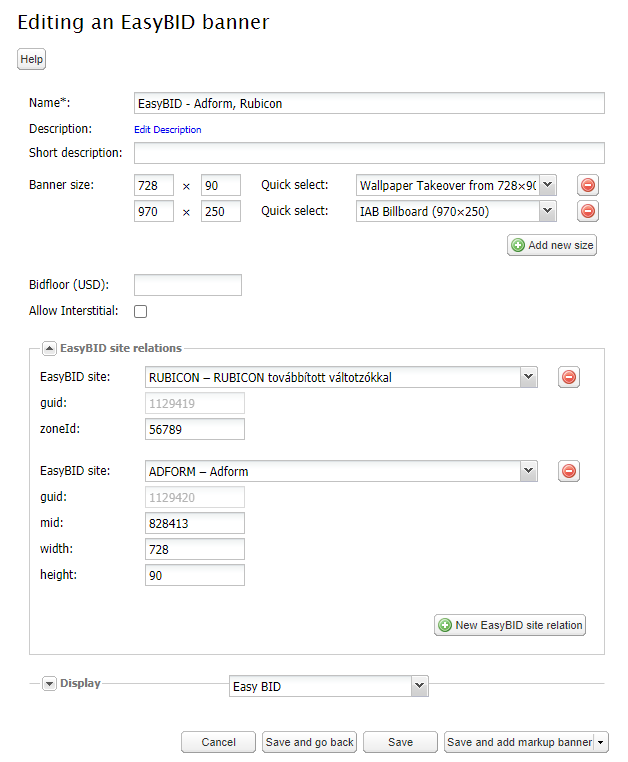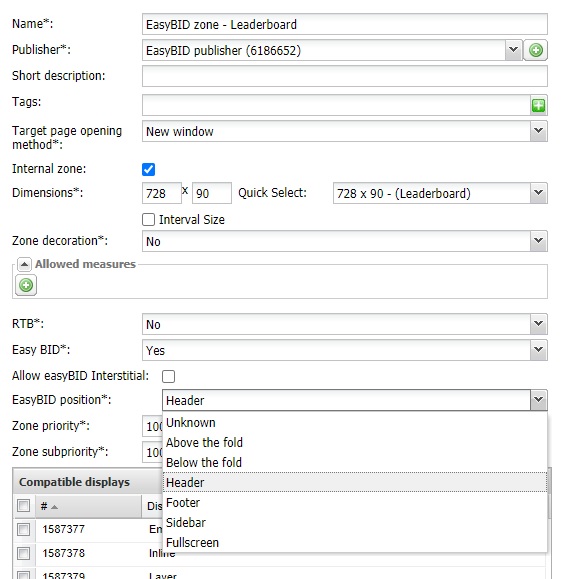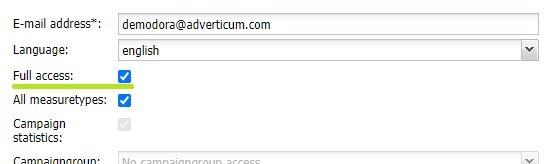|
Table of content
EASYBID in Adverticum AdServer
The purpose of the service is to allow clients of Adverticum AdServer to have their direct campaigns managed on the same surface with programmatic campaigns. The system has several SSPs compete for a placement/zone, also considering the settings of direct campaigns in Adverticum, like priorities and prices and in the end, the adserver serves the ad with the most income.
For the function, Adverticum provides a server-based solution, providing the following:
- sending requests to any number of partners at the same time
- no need for adjusting the service to different browsers to avoid compatibility problems
- the answers cannot be modified on the client-side, preventing damage in campaign deliveries
- no need for changing zone codes in websites
- the service is available in all types of Adverticum zone codes (traditional, document.write, AJAX)
- the inventory unlikely remains unsold even if external systems' answer is too slow, after a predefined timeout the adserver will choose an ad from the direct campaigns
At present, Prebid is the most widely used "wrapper" with more than 60 partners (it's in contact with every major provider). It provides several solutions for Header Bidding the Prebid Server is one of them (http://prebid.org/prebid-server/prebid-server-overview.html). It is responsible for communication with SSPs but also handles user synchronisation, it provides different adapters (connection interfaces to SSPs), and the load of bidding and communication also falls on this server.
Needed for access for the service:
- a Header Bidding service that has an API level connection with Adverticum AdServer, currently this is a Prebid Server maintained by Adverticum
- implementing the SSP providers, that are wanted to be used, in Adverticum AdServer; a valid contract between our clients and said SSP providers and objects set up in the SSP's system (object identifiers are to be used in Adverticum EasyBID system for Header Bidding campaigns)
- access to EasyBID function in Adverticum. The authorisation of this service and the requested SSP provider happens on client level and can be turned on by an Adverticum employee. The commission between the client and the SSP is set up during the authorisation process, and it can be modified at each EasyBID site later.
EASYBID SITE
With the global parameters of the elements created in SSPs, a new object can be created on the Adverticum interface, on the EasyBID tab (similar to EasySSP sites).
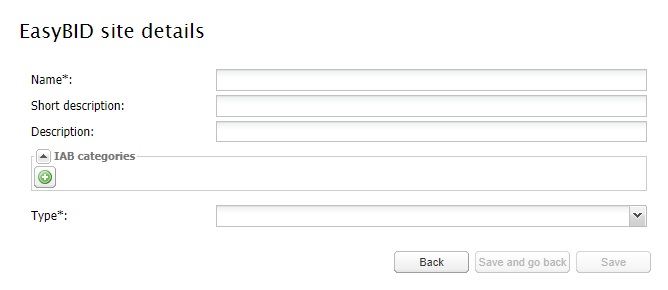
Site name*: Name of the site in the SSP system. Required field!
Short description: Short description of the EasyBID site
Description: Description of the EasyBID site
IAB categories: IAB categories can be chosen from a dropdown menu. (Many EasyBID sites can belong to one EasyBID banner. If there are more sites given, and the sites have several IAB categories, all will be sent with the banner.)
Type: SSP providers can be chosen from a dropdown menu, and their specific parameters set. Required field!
 IMPORTANT! So far, after thorough testing, the Header Bidding communication is available with the providers: Rubicon and Aform. The list can be extended with other providers accessible via Prebid. IMPORTANT! So far, after thorough testing, the Header Bidding communication is available with the providers: Rubicon and Aform. The list can be extended with other providers accessible via Prebid.
Communication with the following providers are prepared:
- RTB House - https://www.rtbhouse.com/
- Index Exchange - https://www.indexexchange.com/
- Pubmatic - https://pubmatic.com/
- Appnexus - https://www.appnexus.com/
The possible parameters depend on the provider, as they have required or optional parameters themselves. From the list below, only the required ones had been released but if needed the list can be extended.
| |
Parameters on Site
|
Parameters on Banner
|
Optional parameters
|
|
RUBICON
|
account_id, site_id
|
zone_id
|
inventory, visitor
|
|
ADFORM
|
|
mid, width, height
|
|
|
RTBHOUSE
|
publisher_id
|
|
|
|
INDEX EXCHANGE
|
site_id
|
|
size
|
|
PUBMATIC
|
publisher_id
|
|
ad_slot
|
|
APPNEXUS
|
|
placement_id, inv_code, member
|
traffic_source_code, reserve, position, use_pmt_rule
|
Available settings after choosing Type:
Forwarded parameters: Publishers can forward their targeting variables or even their CustomTarget information to Rubicon or Adform in real-time serving. (Currently, this option is in work only with these two providers.)
Attention! For access to this service and its proper behaviour, the targeting parameters have to be uploaded in the SSP system as well, agreeing on it with Rubicon or Adform.
Commission*: The commission of the publisher (in % value). The lowest allowed value is 0, the highest is 99,9. When enabling the service Adverticum sets a default value that can be modified at the Site settings.
Attention! The new value of the commission will only be used after modifying.
It's in the Publishers interest to have a higher income than with a usual campaign in Adverticum by using the SSP system even after paying commission to the SSP. To achieve it, it is necessary to consider the fee of the SSP system besides the highest value of goals in a zone when comparing prices.
An example:
Commission: 18%
Let’s say, the most expensive ad in a zone in Adverticum costs 99 HUF. In this case, the AdServer sends a price in the request for a banner. But the system doesn't send 99 HUF as price but 99x1.219512=120,7316 HUF. If it would request an ad with only 99 HUF the answer could be a 100 HUF banner, but after paying the 18% commission it would only mean 82 HUF income.
 IMPORTANT! Because of the requirements of the Prebid communication, a new Site has to be created even if there isn't any further parameter at the SSP, like in case of Adform or Appnexus! IMPORTANT! Because of the requirements of the Prebid communication, a new Site has to be created even if there isn't any further parameter at the SSP, like in case of Adform or Appnexus!
 IMPORTANT! Only a Site's base settings can be modified, the Type of the site cannot (only related parameters). If the Site is wrong or becomes unnecessary we suggest archiving it. IMPORTANT! Only a Site's base settings can be modified, the Type of the site cannot (only related parameters). If the Site is wrong or becomes unnecessary we suggest archiving it.
Attention! An EasyBID Site can only be archived if there is no active banner in the system using it.
CREATING EASYBID CAMPAIGN
 IMPORTANT! Only campaigns with "Current Player" as the advertiser, can have EasyBID banners. It also applies when copying campaigns or banners. (With other advertisers the Site list at the EasyBID banners are empty and when copying the system sends an error message.) IMPORTANT! Only campaigns with "Current Player" as the advertiser, can have EasyBID banners. It also applies when copying campaigns or banners. (With other advertisers the Site list at the EasyBID banners are empty and when copying the system sends an error message.)
CREATING EASYBID GOAL
To avoid mistakes and for further functionalities during goal creation at the Set price option the user has to decide what kind of price settings is to be used. The possibilities are: No, not setting a price for the goal; Yes, for use of price priority; RTB, for use of EasySSP; EasyBID, for use of EasyBID in the goal.
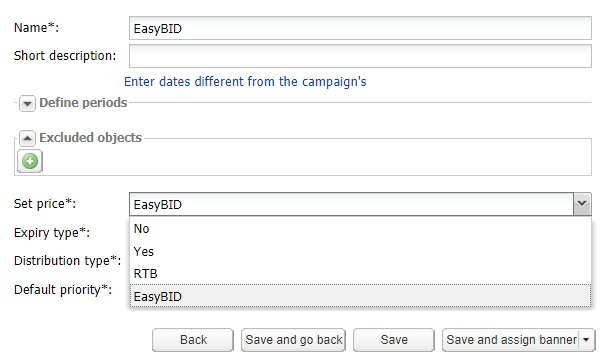
Attention! If we set up an EasyBID goal, the system ignores the price set on the Goal-Zone tab (price set up at the base price priority function).
 IMPORTANT! A goal cannot have other types of banners beside an EasyBID banner! In this case, only the EasyBID banners will be served. IMPORTANT! A goal cannot have other types of banners beside an EasyBID banner! In this case, only the EasyBID banners will be served.
 IMPORTANT! An ad from the Prebid server, that is an EasyBID banner can only be served in an EasyBID goal (setting price as EasyBID) and an EasyBID zone! IMPORTANT! An ad from the Prebid server, that is an EasyBID banner can only be served in an EasyBID goal (setting price as EasyBID) and an EasyBID zone!
CREATING EASYBID BANNER
Attention! Only in campaigns with Current Player as the advertiser can an EasyBID banner be created or copied to.
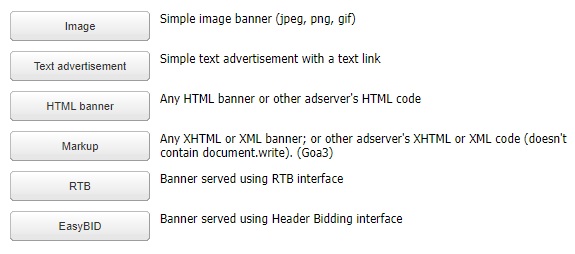
An EasyBID option has been added to the banner types, this can be used to create an object participating in Header Bidding.
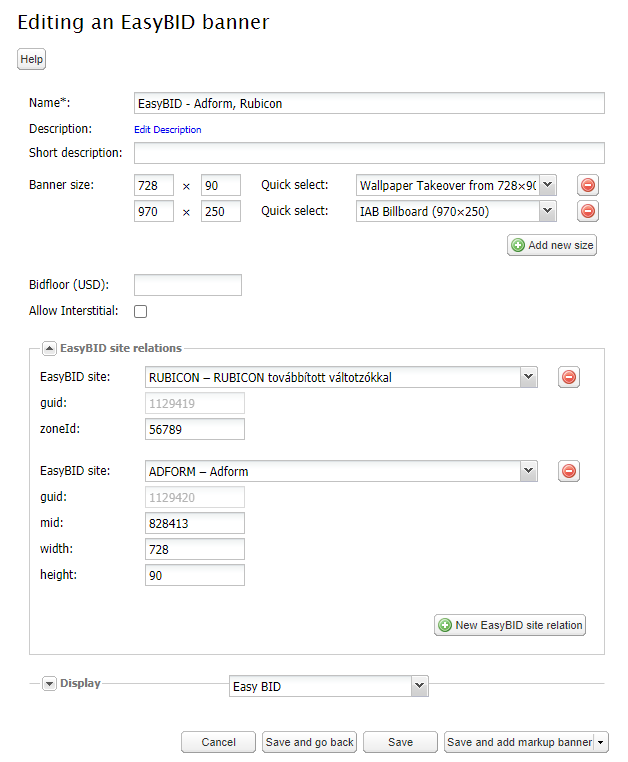
Name*: The banner's name appearing in lists. Required field!
Description: The description of the banner.
Short description: The short description of the banner.
Banner size: There is no predetermined list of possible sizes, the dropdown menu is only a help.
 IMPORTANT! Only three different sizes are allowed to be set up for a banner! IMPORTANT! Only three different sizes are allowed to be set up for a banner!
Attention! In the OpenRTB 2.5 standard, sending the size of the banner in the request is compulsory, but Adform differs from the rest of the SSPs. In their case, the requested size doesn't matter. They will send an answer in the size of the Adform tag in their system.
As an easyBID banner can have several sizes, it's important to clarify the exact size of the Adform zone (mid), so besides the mid ID the size of the tag, its height and width are also compulsory parameters. The administration interface shows an error message if the size of the Adform tag doesn't fit any of the sizes of the banner.
Rubicon only serves banner which sizes that are contained in the dropdown menu.
Bidfloor (USD): The lowest possible bid price. It's not a required field and only gets into consideration when the lowest price calculated by Adverticum is lower than the set Bidfloor.
Allow Interstitial: By clicking the checkbox the interstitial display from the SSP is enabled. Works only if the setting is also chosen on the EasyBID zone.
EasyBID site relations: To a new site relation the already existing EasyBID sites can be chosen and used for the banner from a dropdown menu. This object defines the settings specific to the tags from the SSP system and makes sure they will be forwarded to the Prebid server. A banner can have several different sites from different SSPs or sites from the same SSP handled as separate units.
Requests to the Prebid server will travel in "banner packages" and they are evaluated as one.
Parameters, and whether they are required or optional, depend on the selected SSP. From the list below, only the required ones had been released but if needed the list can be extended.
| |
Parameters on Site
|
Parameters on Banners
|
Optional parameters
|
|
RUBICON
|
account_id, site_id
|
zone_id
|
inventory, visitor
|
|
ADFORM
|
|
mid, width, height
|
|
|
RTBHOUSE
|
publisher_id, region
|
|
|
|
INDEX EXCHANGE
|
site_id
|
|
size
|
|
PUBMATIC
|
publisher_id
|
|
ad_slot
|
|
APPNEXUS
|
|
placement_id, inv_code, member *
|
traffic_source_code, reserve, position, use_pmt_rule
|
*Attention! In AppNexus there are only two ways to fill the 'placementId', 'inv_code' and 'member' fields, giving all three parameters is not allowed. If 'placementId' is available there is no need for giving more parameters. If 'placementId' is not available, giving both 'inv_code' and 'member' parameters are compulsory.
 IMPORTANT! EasyBID sites are created as a new, previously non-existent relation in the system. To avoid future inconveniences, particular attention should be paid to the followings. Parameters and details of the banners must be set correctly! IMPORTANT! EasyBID sites are created as a new, previously non-existent relation in the system. To avoid future inconveniences, particular attention should be paid to the followings. Parameters and details of the banners must be set correctly!
- They must have unique names (in the given campaign) and they must have at least one size!
- Every EasyBID site relation must have their parameters given correctly!
If these are set inaccurate, saving the object the system won't store the parameters, only gives an error report, and when creating a new object the banner will be created even without saving.
Display: An EasyBID option has been added to the displays, this can be used to create an object participating in Header Bidding.
CREATING EASYBID ZONE
To run an EasyBIDEasyBID campaign in a certain zone, it is necessary to enable the function on the zone as well. Enabling the display and checking EasyBIDEasyBID function will make a zone EasyBIDEasyBID compatible, rendering the zone eligible to participate in Header Bidding serving.
EasyBID specific parameters of a zone:
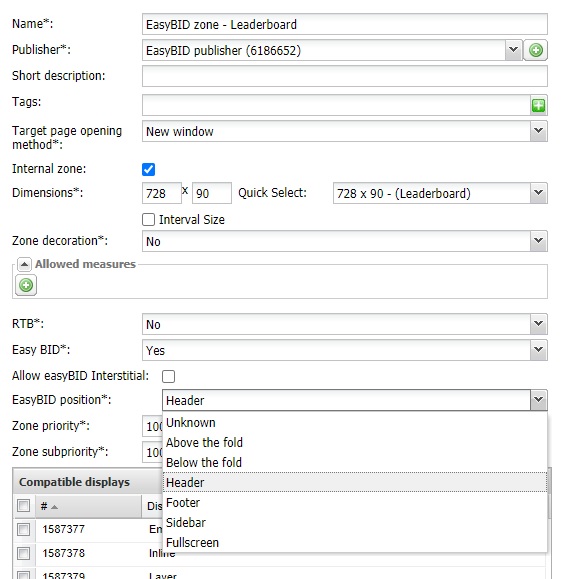
EasyBID*: Yes/No options. Choosing yes will reveal further setting options. Required field!
Allow EasyBID Interstitial: By clicking the checkbox the interstitial display from the SSP is enabled. Works only if the setting is also chosen on the EasyBID banner.
EasyBID position*: Options available in a dropdown menu, indicating where the zone is located on the site. Required field!
Compatible displays*: Choosing EasyBID display is mandatory for the service. Required field!
Attention! In an EasyBID zone, it is possible to run not only EasyBID but other compatible banners and goals.
Zone compatibility:
- Size: If more than one size is chosen at the banner, in the banner lists only the first one will appear and this value will be taken into account when the “Filter for banners” options is turned on. However, if there is any size at the banner that is compatible with the zone, the assignment’s status will be “Good”, in case there aren’t any compatible banner sizes the status will be “Bad”.
- It is important to keep in mind that in the process of status counting only the display setting matters. If the zone doesn’t have the EasyBID display it won’t be compatible with an EasyBID banner or goal. However, if the zone has EasyBID display, but has no EasyBID setting, it will be marked as compatible in the status but won’t work in live serving.
EASYBID STATISTICS
Accessibility to EasyBID statistics can be allowed to users. It can be done by opening the user's details tab, checking the "All measuretypes" checkbox.
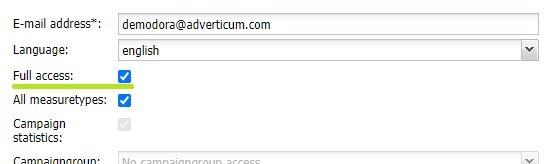
Access can be granted by all users in the profile uniquely (full access is required for access-management).
Statistics of the SSP campaigns are available in the Adverticum AdServer. The adserver saves the price of the winning bid and that from which SSP the bid has arrived. The sum of Header Bidding is also available with the opportunity of breakdown into different SSPs.
 IMPORTANT! Statistics of SPP systems define the basis of accounting. They will serve the punctual and detailed data. IMPORTANT! Statistics of SPP systems define the basis of accounting. They will serve the punctual and detailed data.
The new measuretypes are sorted into two groups:
A.) Available to everyone using EasyBID service:
- EasySSP income (USD): The sum of the actual Header Bidding income
- EasySSP income (USD) #: The number of all Header Bidding purchase/event
- EasyBID income (USD) AVG: The the average income of all Header Bidding income
B.) Optionally available to those who use...
... Rubicon in EasyBID service:
- Rubicon - EasySSP income (USD): The sum of the Rubicon's Header Bidding income
- Rubicon - EasySSP income (USD) #: The number of Rubicon's Header Bidding purchase/event
- Rubicon - EasyBID income (USD) AVG: The the average income of Rubicon's Header Bidding income
... Adform in EasyBID service:
- Adform - EasySSP income (USD): The sum of the Adform's Header Bidding income
- Adform - EasySSP income (USD) #: The number of Adform's Header Bidding purchase/event
- Adform - EasyBID income (USD) AVG: The the average income of Adform's Header Bidding income
... and so on.
Availability of the optional measuretypes depends on the SSP system the Adverticum client has a contract with, with whom they want start bids.
EASYBID EXCHANGE RATE CALCULATION
The default currency in Prebid is USD, so we have to apply rate conversion giving the option to our clients to have their campaigns running with price priority compete for impressions with other services.
At the price priority settings, there is an option for three currencies: HUF, EUR, USD. The amount then will be changed to USD using the daily current exchange rate based on these services:
- HUF/USD conversion is based on the exchange rate of the National Bank of Hungary
- EUR/USD conversion is based on the exchange rate of the European Central Bank
For further information on our price priority service please visit this section of our Knowledgebase.
EASYBID SERVING
The priority consideration of the order of serving is unchanged in Adverticum AdServer. EasyBID goals are on the same level as price priority goals, the zone's priority and subpriority, and goal's priority all go along the price settings. If these parameters are matching, and there are several banners eligible to be served (with EasyBID banners amongst them), the system will take prices into account and forwards it to the Prebid Server to request ads above this price (SSPs participating in this communications will use this amount in the bid. There is an option to add commission to the price which Adverticum calculates to the price forwarded.)
Process of serving:
- At a page view, Adverticum collects the possible campaigns to serve in each zone and that which one is the most expensive (base price priority).
- With this minimal price, it sends a request to the Prebid Server which send requests to different SSPs and starts the bidding
- The Prebid sends back the results it gets
- Adverticum sorts them based on their prices and serves the one with the highest price and logs it.
 IMPORTANT! Different types of bids can be in the answer of the Prebid Server but the Adverticum Adserver handles all of them in the same way, it serves the one with the highest price every time! (It is also the case if a contracted deal should be served in a zone but it has a lower price than another one.) IMPORTANT! Different types of bids can be in the answer of the Prebid Server but the Adverticum Adserver handles all of them in the same way, it serves the one with the highest price every time! (It is also the case if a contracted deal should be served in a zone but it has a lower price than another one.)
Attention! The more SSPs participating in the bid the bigger the chance to get a maximum price for the impression, but it also means a longer serving time. Therefore, the publishers need to work with a minimal number of SSPs bringing the higher income. The opportunity, to have statistics in SSP breakdown will be an invaluable help determining that.
If the system receives no answer for the EasyBID request in time, serving of the banners will continue traditionally, as if no winning bid has arrived.
Default timeout values starting the EasyBID service (these can be modified if requested):
- per request (request timeout): 1 second
- all request (global timeout): 5 seconds
SERVING WHILE USING BOTH EASYSSP AND EASYBID
- At a page view, Adverticum collects the possible campaigns to serve in each zone and that which one is the most expensive (base price priority).
- With this minimal price, it sends a request to the Prebid Server which send requests to different SSPs and starts the bidding
- The Prebid sends back the results it gets
- Adverticum sorts them based on their prices and notes the one with the highest price
- With this price, it sends a request to Rubicon (via EasySSP communication) to check for an ad with a possible higher price
- If the adserver receives an ad, it serves this, if not, it serves the ad with the highest price from the Prebid Server.
ZONE CODES, SEPARATED REQUESTS
 IMPORTANT! EasyBID zones are zones with EasyBID settings! IMPORTANT! EasyBID zones are zones with EasyBID settings!
If we want the EasyBID zones to be handled in a separate request, the following meta tag is to be embedded into the <head> tag of the website:
<meta name="separateRTB" content="true">
If this meta tag is in the site, the invocation will be modified as follows:
- First, the zones without RTB or EasyBID settings will be collected and forwarded to the servers by Goa3. They are handled and served by default.
- After serving all previously collected zone, the system receives a request with the RTB and EasyBID zones and serves them as detailed beforehand.
Using this method, serving banners can be quicker because the zones won't wait "emptily" until all the ads are available from the 3rd party systems, and they won't block the site from loading.
Changes in document.write invocation: The same mate tag has to be used as above and in this case the doc.write invocation changes as follows:
- The loadZones() method is to be used in the known way for every zone, the system will automatically select and handle the EasyBID and RTB zones.
- The zone implementation is to be done with the currently used insertBanner() method. This will insert the non-RTB and non-EasyBID banners with the usual method, while in case of an RTB or an EasyBID zone it will implement a “simple” Goa3 zone into the site. Essentially, the RTB and EasyBID zones will be served with a Goa3 invocation.
- As we serve all RTB and EasyBID banners in an iframe after the dom.ready event doc. write function calls won't cause any problem.
RTB and EasyBID zones invoked via Doc.write are served with Goa3 requests, so other non-RTB/non-EasyBID doc.write and traditional Goa3 requests will be served first.
In this case, already served banners can exclude RTB or EasyBID banners.
|