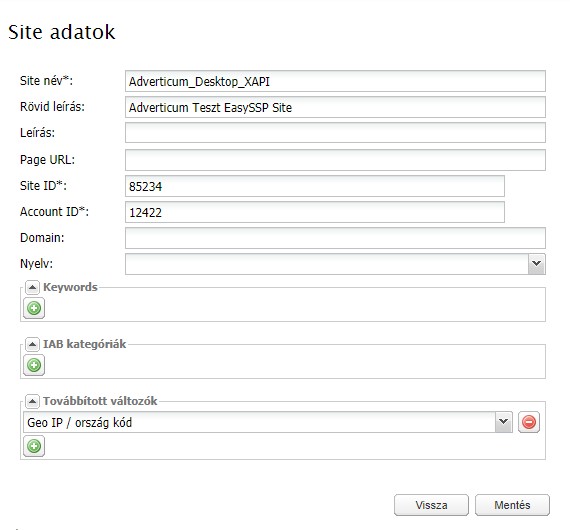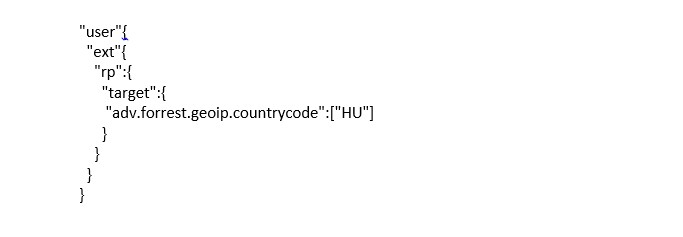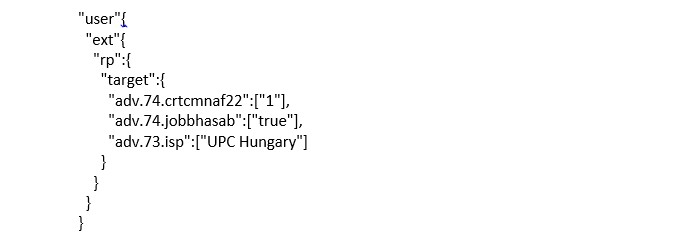|
The publisher can forward their targeting variables or even their CustomTarget information to Rubicon in real time serving.
- Forwarding general targeting variables
For example, if we’d like to forward the country code in GeoIP targeting we have set this up on the Site details page as the following:
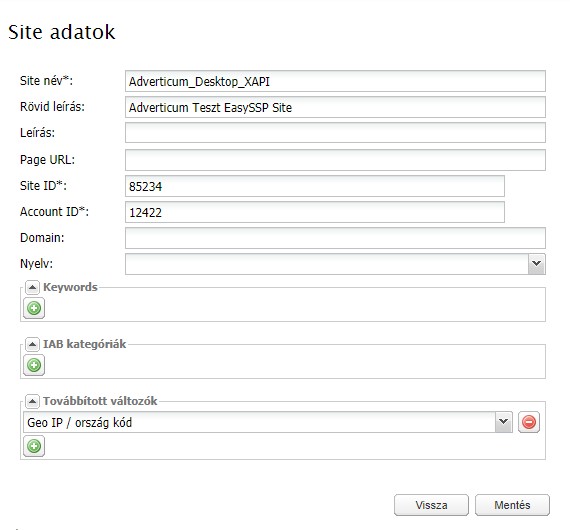
The Adverticum AdServer forwards this variable in this form:
 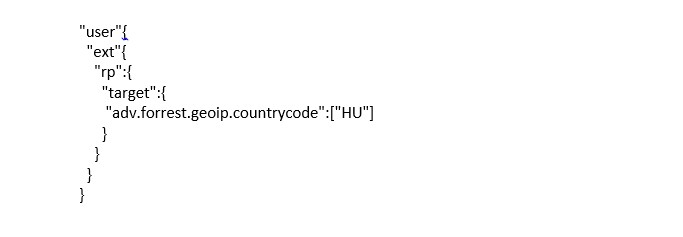
- Forwarding CustomTarget variables
In case we want to forward CustomTarget variables, we have to set these variables on the Site details page as in the previous example.
To avoid using the same names the Adverticum AdServer forwards these variables in this form: userdbID.variablename as it can be seen in the example below:
The CustomTarget string in the site:
userdb_id=74&crtcmnaf22=1&jobbhasab=true&userdb_id=73&isp=UPC Hungary
These values will be delivered to Rubicon in this form:
 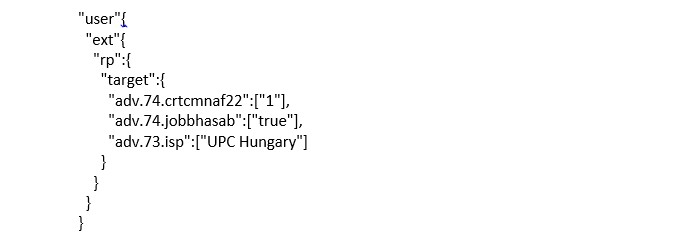
Each publisher can define variables they want to forward to the Rubicon system. The “Forwarded variables” menu will contain additional options of the CustomTarget parameters of given publisher.
 IMPORTANT! Adverticum AdServer forwards the information to those Rubicon accounts only that have been set up at the “Account ID” field on the Site details page. IMPORTANT! Adverticum AdServer forwards the information to those Rubicon accounts only that have been set up at the “Account ID” field on the Site details page.
 Attention! Having access to and proper functioning of targeting require the variables existing in Rubicon system. Publishers can make these setting cooperating with Rubicon. Attention! Having access to and proper functioning of targeting require the variables existing in Rubicon system. Publishers can make these setting cooperating with Rubicon.
|